Variadic Views
Update (Nov 2024): This is finally officially supported, we show this at the bottom of the post.
This week’s post about how the SwiftUI view protocol really represents lists stirred a bit of controversy on Mastodon. But I think we all learned a bit from the discussion that followed (I definitely did).
To deal with these lists of views (e.g. during layout) we can use the underscored variadic view API. I learned about variadic views through the Moving Parts blog. I don’t know whether this API is going to change in the future, whether it’s App-Store-proof, and so on. It’s probably underscored for a good reason. With that out of the way, let’s get started!
First, I wanted to get a way to iterate over the view list and turn them into views. This code is a bit weird, but we only need to write it once. To get access to the view list, we need to construct a type that conforms to _VariadicView_MultiViewRoot
1
. The only requirement we need to implement is the body method. We can provide that using a closure:
struct Helper<Result: View>: _VariadicView_MultiViewRoot {
var _body: (_VariadicView.Children) -> Result
func body(children: _VariadicView.Children) -> some View {
_body(children)
}
}
The _VariadicView.Children type is a random access collection we can loop over. The elements conform to Identifiable and View. In addition, we can access the traits
of the elements (more about this later).
To use our Helper above, we can provide an extension on View:
extension View {
func variadic<R: View>(@ViewBuilder process: @escaping (_VariadicView.Children) -> R) -> some View {
_VariadicView.Tree(Helper(_body: process), content: { self })
}
}
Again, the code above is pretty obscure but we only need to write it once. Before we start using this, let’s create a list of views:
@ViewBuilder var subviews: some View {
Rectangle()
.frame(width: 30, height: 30)
ForEach(0..<3) { ix in
Text("Hello \(ix)")
}
}
The above view builder defines a list containing four views: a rectangle and three text labels. We can use these in a container view:
HStack { subviews }
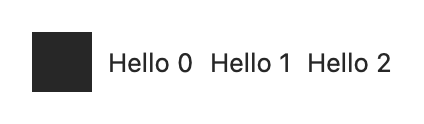
Using our variadic method, we can write more helper methods. For example, we could intersperse views in between the elements:
extension View {
@ViewBuilder
func intersperse<V: View>(@ViewBuilder _ divider: () -> V) -> some View {
let el = divider()
variadic { children in
if let c = children.first {
c
ForEach(children.dropFirst(1)) { child in
el
child
}
}
}
}
}
This lets us create an HStack with dividers in between the elements:
HStack {
subviews.intersperse {
Divider().fixedSize()
}
}
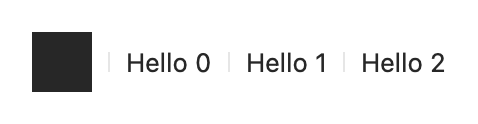
We can also write a more low-level abstraction like reduce (which unfortunately requires AnyView):
extension View {
func reduce<R: View>(@ViewBuilder _ combine: @escaping (AnyView, AnyView) -> R) -> some View {
variadic { children in
if let c = children.first {
children.dropFirst(1).reduce(AnyView(c), { l, r in
AnyView(combine(l, AnyView(r)))
})
}
}
}
}
We could use this to render the list of views in reverse order, with circles in between for good measure:
HStack {
subviews.reduce { view1, view2 in
view2
Circle().frame(width: 5, height: 5)
view1
}
}
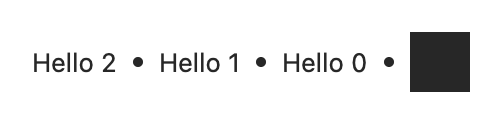
Variadic views are also very useful when you want to write reusable components that take a list of views with different types. For example, you could write your own picker that has an interface like this:
struct Sample: View {
@State private var selection: Int? = 0
var body: some View {
MyPicker(selection: $selection) {
Text("One").myTag(1)
Image(systemName: "doc").myTag(2)
}
}
}
To implement this, we’ll use traits and variadic views. The tags are stored as traits. These are similar to preferences, but don’t bubble up as high. For example, they won’t bubble up out of a container view.
Here’s the helper to tag views:
fileprivate struct MyTag: _ViewTraitKey {
static var defaultValue: AnyHashable? = Optional<Int>.none
}
extension View {
func myTag<Value: Hashable>(_ value: Value) -> some View {
_trait(MyTag.self, value)
}
}
In our picker, we loop over all the views and put them in an HStack. We add a tap gesture to make the items tappable. We use the custom tag to check whether the item is selected. Except for the variadics and tags, the code is straightforward SwiftUI:
struct MyPicker<Selection: Hashable, Content: View>: View {
@Binding var selection: Selection?
@ViewBuilder var content: Content
var body: some View {
HStack {
content.variadic { children in
ForEach(children) { child in
let tag: Selection? = child[MyTag.self].flatMap { $0 as? Selection }
let selected = tag == selection
child
.onTapGesture {
selection = tag
}
.padding(.bottom, 5)
.overlay(alignment: .bottom) {
if selected {
Color.accentColor
.frame(height: 1)
}
}
}
}
}
}
}
I think variadic views are essential if we want to write components that mimic the first-party components. They’re useful for small things (intersperse) and bigger things (components that want to be flexible about the types of the child views).
Update (November 2024)
With iOS 18 (and aligned releases) the new Group(subviews:transform:) API got released, which has exactly
the same purpose. Rather than traits, we use layout values
to pass information up the view tree.
You can create an API for variadic views that’s very similar to the Group API.
-
You can find more information about this by spelunking into the
.swiftinterfacefile that SwiftUI provides. Using your Terminal, go to /Applications/Xcode.app, typefind . -name "SwiftUI.swiftmodule"and go to that folder. Inside you’ll find.swiftinterfacefiles which contain a lot of interesting things. ↩